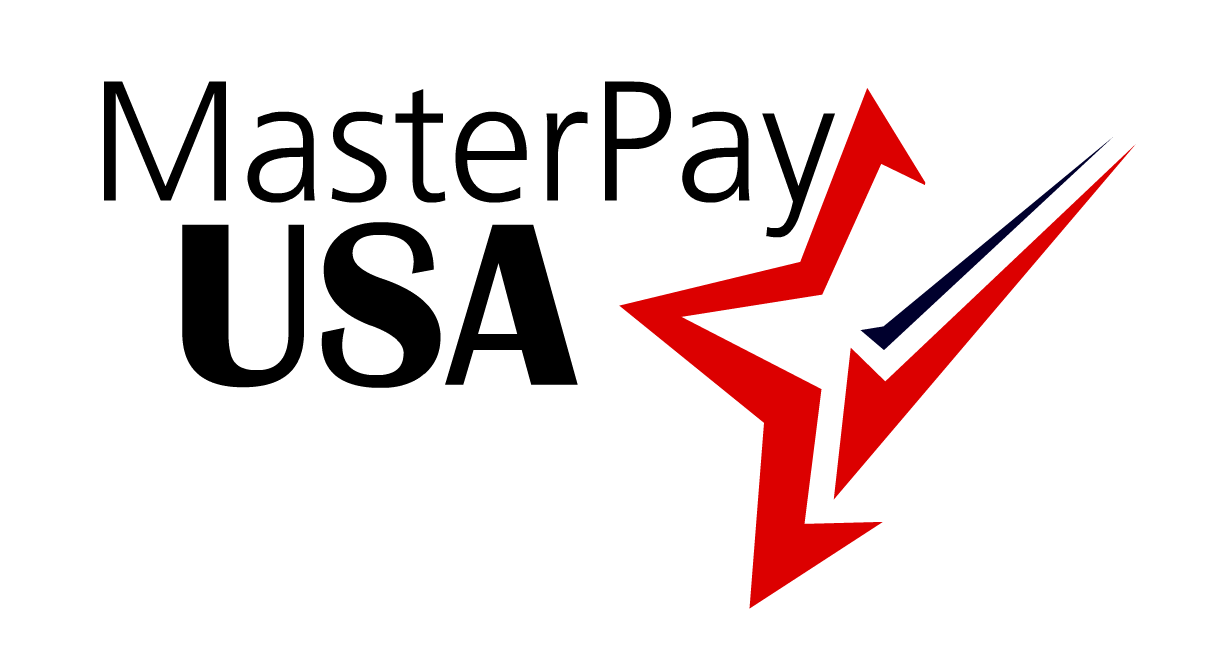How do I rehire a former employee?
Debbie
Last Update 3 jaar geleden
On the Employee Setup screen, tick the Show Inactive box to remove the Active Employee filter. Then select the employee you want to rehire from the dropdown box.

On the Employment tab, update the Hire Date, remove the Termination Date and change the Status to Active.
Suggestion - To keep a record of previous employment dates, enter this information in the Notes field.

On the other tabs, confirm all of the information entered for the employee is still current and update, as necessary.