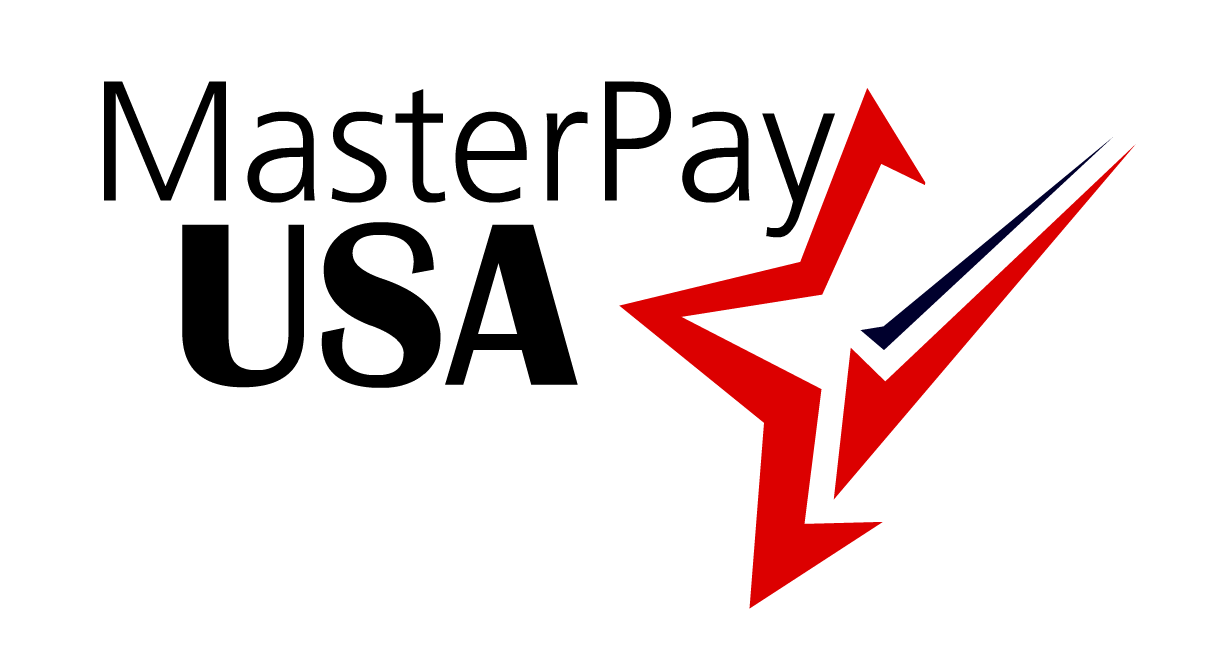How do I set up a new employee?
Edward
Last Update 3 tahun yang lalu
Employers can set up a new employee in the payroll system by clicking on the Employee icon to navigate to the Employee/Contractor Setup screen. From this screen, click on the Plus sign (+) on the bottom of the page to add a new employee and work through the tabs to set up their details.

Employees can complete & submit W-4, I-9 and Direct Deposit Forms to us on-line, which are found at masterpayusa.com/forms